 Jill Williamson is a chocolate loving, daydreaming, creator of kingdoms. She writes weird books for teens in lots of weird genres like, fantasy (Blood of Kings trilogy), science fiction (Replication), and dystopian (The Safe Lands trilogy). Find Jill on Facebook, Twitter, Pinterest, or on her author website.
Jill Williamson is a chocolate loving, daydreaming, creator of kingdoms. She writes weird books for teens in lots of weird genres like, fantasy (Blood of Kings trilogy), science fiction (Replication), and dystopian (The Safe Lands trilogy). Find Jill on Facebook, Twitter, Pinterest, or on her author website.
This post now part of the book Storyworld First: Creating A Unique Fantasy World For Your Novel by Jill Williamson.
This is my last post on storyworld building. What an adventure this has been! So, how do you keep track of everything? There are many ways. And what works for one person might not work well for another.
Some people refer to this "keeping track" as creating a story bible. The idea is to keep everything in one organized place where, when you need it, you can find it.
For my Blood of Kings books, I used a huge three-ring binder to keep track of everything. I added dividers for each city on my map and for other things like characters and research. I put my most important slips of paper in the front. And when I needed something, I'd go searching through the binder until I found it.
The process works. And I used this process for my Mission League books and my Safe Lands books. But I have learned that it's not my favorite method. Sometimes I just can't find that one piece of paper that I so desperately need. It's just lost. And it makes me frazzled.
I'm trying something new with my next series. I'm creating a book guide in Microsoft Word 2010, mostly because I'm obsessed with Word's "find" function. I figure that I can find something a lot faster with the help of a computer than I can by leafing through a massive binder and piles of papers that have yet to make it into the binder. I got this book guide idea from Brandon Sanderson's Writing Excuses podcast, so I give him full credit. If you want to listen to the episode where he talks about story bibles and his book guide, click here.
Here is a screen shot for my Word story bible/book guide for my newest work in progress that I'm tentatively calling Land's End. I created a section for history, setting, magic, religions, plot, and characters, formatting them as Heading 1. Then I use the other headings to make sub-headings. And I can click from one to the other quickly by using the navigation menu on the left. The red circle in the middle shows you where to change the heading types. The red circle on the right shows you where to click on "Find" to bring up the navigation menu (which appears on the left-hand side of the document in the picture). And the red circle on the left shows you where to click to browse the headings in your document.
So I can put all the same information into this Word book guide as I put into my 3-ring binders. I can even paste in images from the internet, write out descriptions of characters, save the rules of magic or religions. I can add multiple books. I can keep it all here and click between heading or use the "find" function to find what I need. I can save a lot of trees too as I always print too many things.
These aren't the only ways to keep track of things. Another thing I like to do is make a Pinterest board for the project. Then I can pin everything I want to that board so that I can easily find it again and so my readers can see what I'm up to.
Some people love to use Randy Ingermanson's Snowflake Pro software to keep track of their book information. You can learn more about that by clicking here.
Some people enjoy Wikidpad, which allows you to create a Wikipedia-like file for your book where you can link between articles. Click here to learn more.
Some of my friends love Scrivner. I've never tried it, but authors have raved about it. Learn more by clicking here.
How about you? How do you keep track of everything? Have you used any of the methods I've mentioned in this post? What do you like best? Have I left anything out? Share in the comments.
Some people refer to this "keeping track" as creating a story bible. The idea is to keep everything in one organized place where, when you need it, you can find it.
For my Blood of Kings books, I used a huge three-ring binder to keep track of everything. I added dividers for each city on my map and for other things like characters and research. I put my most important slips of paper in the front. And when I needed something, I'd go searching through the binder until I found it.
The process works. And I used this process for my Mission League books and my Safe Lands books. But I have learned that it's not my favorite method. Sometimes I just can't find that one piece of paper that I so desperately need. It's just lost. And it makes me frazzled.
 |
| My Blood of Kings story bible |
Here is a screen shot for my Word story bible/book guide for my newest work in progress that I'm tentatively calling Land's End. I created a section for history, setting, magic, religions, plot, and characters, formatting them as Heading 1. Then I use the other headings to make sub-headings. And I can click from one to the other quickly by using the navigation menu on the left. The red circle in the middle shows you where to change the heading types. The red circle on the right shows you where to click on "Find" to bring up the navigation menu (which appears on the left-hand side of the document in the picture). And the red circle on the left shows you where to click to browse the headings in your document.
So I can put all the same information into this Word book guide as I put into my 3-ring binders. I can even paste in images from the internet, write out descriptions of characters, save the rules of magic or religions. I can add multiple books. I can keep it all here and click between heading or use the "find" function to find what I need. I can save a lot of trees too as I always print too many things.
These aren't the only ways to keep track of things. Another thing I like to do is make a Pinterest board for the project. Then I can pin everything I want to that board so that I can easily find it again and so my readers can see what I'm up to.
Some people love to use Randy Ingermanson's Snowflake Pro software to keep track of their book information. You can learn more about that by clicking here.
Some people enjoy Wikidpad, which allows you to create a Wikipedia-like file for your book where you can link between articles. Click here to learn more.
Some of my friends love Scrivner. I've never tried it, but authors have raved about it. Learn more by clicking here.
How about you? How do you keep track of everything? Have you used any of the methods I've mentioned in this post? What do you like best? Have I left anything out? Share in the comments.

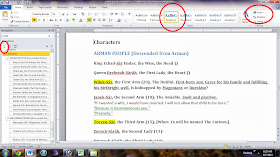
:( Last post.. very sad! This has been an awesome journey and I've learned so much!!! Thank you, Jill! :D
ReplyDeleteWhen the time comes for me, I think I would rather do a binder.
1) If the power goes out, I don't have to look it up on the computer,
2) I can use it on the car rides.
3) It would be more fun (LOL)
The computer would be easier honestly-- if I lived in America. Where everything is easier ;)
Thanks for all the time and effort you used for all of this! These posts have helped me soooo much! :D
I'm glad you enjoyed it and that they were helpful! Those are good reasons to make a binder. :-)
DeleteHow do you make a document like that on Word? I've never seen a function like that on there. :)
ReplyDeleteI was wondering the same thing. But it looks like a different version then mine. You said you have 2010?
DeleteHere are some tutorials to help you. Neither of them are perfect, but they'll show you what you need to know.
DeleteTricks and Tips: Microsoft Word, Headings & Navigation Pane: http://www.youtube.com/watch?v=LsomZhLy2P0
Navigation Pane and Search Introduction - Microsoft Word 2010: http://www.youtube.com/watch?v=oXUKCSYRKgY
Thank you so much for these posts.
ReplyDeletea binder sounds like fun to make. I'll have to make one.
You're welcome! You should make one, Samuel! :-)
DeleteThank you very much for all the storyworld posts! They've been very helpful and have given me ideas of some things I need to improve in my storyworlds.
ReplyDeleteI tried making storyworld bibles twice, but both times, I was making the bible before I'd made the world.
That story looks thoroughly intriguing, by the way.
You don't make it all at once. It builds bit by bit. And thank you. ;-)
DeleteThank you so much for this series of posts on storyworld building. They have been so incredibly helpful!
ReplyDeleteI'm currently working on my story bible for a particular WIP, and I'm using it in the way you mentioned via Word. Very helpful, and yes, the "search" function is a life saver now and then.
The search function saves me hours. I adore it. :-)
DeleteI use a notebook/binder. It's far easier for me, as I try to limit how much time I spend on electronics and I enjoy the actual handwriting I must do. :) I do little enough writing by hand these days, and I decided doing it this way we keep some of that old fashioned writing in.
ReplyDeleteI love that Ashley! I wish I could write faster (and far neater) by hand
DeleteThat's cool. My handwriting sometimes seems as if it is in another language that not even I can read. LOL
DeleteI use Scrivner for everything. It is a little expensive but I love how all of your research is just a click away while you write. For someone who loves to be organized but has a hard time with it Scrivner is perfect. Although this may change a little as I am (hopefully) getting a typewriter and will do some of my writing on that.
ReplyDeleteLauren (for some reason it logged me out and I can't log back in O_o)
That sounds cool. I might have to try it someday.
DeleteMostly, I've just used a document full of random notes and a folder for the scraps of paper, maps, random stuff written on pieces of paper, etc. My method leaves something to be desired...xD I might try to organize a neater document for this story, though, with all this new worldbuilding I have to do ;) Thanks!
ReplyDeleteBut TW brings up a good point about bringing the binder places...hmm...
Yes, I have folders as well. The problem is, I can never find the one I need when I need it. Which is why I started the binders. But then I end up with random papers that never get put into the binder, because that's time consuming too... Yeah.
DeleteIs it really over? *sniff sniff*
ReplyDeleteI guess I'll have to get to the point of organizing sooner or later. :/ After all of these posts my writing binder is a mess of drawing and maps and everything. It's funny because I spend hours in my writing zone and when people ask I tell them I'm working on writing and they just look at me like...-.- "You're not writing. You're coloring." I'm just like, "I'm story-world building!"
Any who, what a great way to organize! I think I'm going to use that method, my poor binder is bursting at the seams.
http://escapingnormal.blogspot.com/
I understand about the coloring IS writing thing, Leah. I totally understand. :-)
DeleteOoh, I'd love to see your storyworld binders, Jill! Bet they'd be super cool to look through.
ReplyDeleteI've tried a couple different methods. Tried keeping a folder to put all my random notes in ... but then I couldn't ever find anything when I needed it. Now I do a combined computer storybook and a notebook for each novel/series. I use the notebook mainly for brainstorming ideas, and then transfer things to the computer where I have it organized and can find the information I need to when I need it. Super handy life-saver! :)
Sounds like that works well, Gillian. The trick is to figure yourself out and how to best help yourself. :-)
DeleteFrom Amo Libros:
ReplyDeleteOooh, I LOVE three ring binders!!! Mostly because most of my ideas get put down on random scraps of paper, and the beauty of a 3 ring binder is that you can hole-punch pretty much anything and stick it in! And you don't have to try to scan illustrations into the computer or anything - you can just hole punch them! Of course, it does make search and find more difficult...but I'm usually happy just to have all my random scraps of paper in the same place. ;)
Yes, I like hole punching things as well. It makes me feel like everything is coming together for good. :-)
DeleteThank you for that fantastic series Jill!
ReplyDeleteYou are very welcome! :-)
DeleteI've been using a Word document pretty much the same way you have - I have a worldbuilding section with pages for government, religion, food, etc, a place for my plot outline, another for character descriptions, and so on. It's working great so far.
ReplyDeleteThanks so much for writing this series, Jill, it's been really useful!
That's great, Kate. I'm glad your system is working. That's the trick, to make it easy for you to get the actual writing done!
DeleteAnd you are welcome for the series. I'm glad it's been helpful. :-)
I use google docs because I have a google docs app. That way I have it on my phone and my computer.
ReplyDeleteNice. I've not used Google Docs for much, but I like the idea of it.
DeleteThank you so much for this series! It has given me so many great ideas :)
ReplyDeleteFor my notes, I use the same binder that I have my book in (it's only about 75-80 pages long, so it works for now). I had been putting everything on a Word document before, but for me, I love the feel of paper :) Also, I'm a very visual person, so it's easier for me to be able to edit/remember where everything is if it's on a piece of paper in front of me.
Ooh, another hand writer! That's cool. Do what works for you. That's the whole point. To find a way that helps you be productive.
DeleteI do a form of this...All my notes are being "Wikipedia-ized" onto the computer so I can keep track of all my world's rules. :)
ReplyDeleteNice, Jenneth! That sounds cool.
DeleteI'm terrible at keeping track of everything... I make documents on the computer and keep folders of paper. I am forever losing things.
ReplyDeleteI used Google docs at one stage though.
I understand. It can be tricky to find the best way for yourself. Trial and error should help, but you might get frustrated along the way. :-/
DeleteyWriter is pretty cool too (and free!). I organize things in different folders within MS Word. I have a folder for each story and a development folder inside that. In the development folder I have folders for characters, scenes, outlining, and one for random stuff like character journals, poems, Bible verses, title brainstorms, etc. So, yes, I have tons of folders, but it works. (Except when I jot random stuff in random notebooks never to be seen again...)
ReplyDeleteI've never heard of yWriter. Interesting. I'm glad the multiple Word files and folders works for you. I used to do that, but then I'd forget where I saved things and get so frustrated! That's what happens when I work on too many computers with flash drives and such. *sigh*
DeleteHelpful post!!
ReplyDeleteI usually just type them out on Google Drive (so no one else can read them), then organize them into files. I also just print them out and organize them into folders and binders (for when a computer isn't available).
What's nice about Google Drive is that it instantly saves and you can access it on any device with access to internet. I always print out a copy in case something happens to my account.
Oh, I write by hand too.
DeleteThese are good ideas! I've used notebooks... I have an app on my Ipod where you can plot... um... I really want to try Scrivner! :)
ReplyDeleteI'm somewhat of a hybrid. LOL I use a three ring binder- though not as big as yours, Jill- and I use Scrivener. Love them both to pieces. I've loved following this series, Jill! :)
ReplyDeleteI have a private blog that's set up sort of like a Wikipedia. Each post is an article about my character/place/prop/event/whatever and I have a search box for whenever I need to find something specific. It's pretty sweet, if I say so myself. Since it's private, only I can read it >:]
ReplyDeleteAlso, there's an app called "A Novel Idea" that is great for storing your characters, places, ideas, scenes, and etc. Although it's not nearly as exhaustive as most world-builders would be comfortable with, it's still very helpful (and nifty!) I have it on my iDevices, not sure if it's on Android.
DeleteI use LiquidStorybinder XE. A program designed for writers to organized my worldbuilding stuff. They have builders, timelines, sequences and other features that make it easy to keep things organized. :)
ReplyDeleteStori Tori's Blog
Have you tried OneNote? You mentioned Word 2010 and it should have been included in the bundle. At first I dismissed it as another useless program but have found it invaluable in keeping up with all my writing reference materials--character files, story ideas, research--as well as things like interesting news articles, home inventory, etc. I have even started tutoring my brother in its use for his home-based business so he can have his inventory, jewelry ideas and designs on hand.
ReplyDeleteIt works very much like a ringbinder, only lets you keep everything on hand without toting around the actualy ringbinder. You have tab dividers and a list of every file in each tab. It's highly personalizable, letting you name each notebook, divider and file to suit yourself.
You can create a new notebook for each series, book, world, etc. And the search option you mentioned is available, too, letting you search within a tab, notebook or ALL notebooks.
If you haven't tried it, I recommend you check it out. Very cool program.
I use multiple notepads (one for each character, town,...), I'll always know where to search when I'm searching for a specific note. :)
ReplyDeleteThis is such an amazing post! I love to work both on paper and on my laptop, but haven't found an efficient way to organize my thoughts on wordpad or word. I never would've have thought about the headers for different sections of information, and never knew Word keeps track of that. THANK YOU!
ReplyDeleteOne thing that helped me to visualize the project I'm working on now is a video over at youtube called storyboarding for writers which bent the basic Aristotle Incline into a W shape. https://www.youtube.com/watch?v=pMhLvMJ_r0Y It helps to visualize the highs and lows of a storyline.
ReplyDeleteHi, Jill! I know that this comment is REALLY late, but I have a question. I don't have Word. I use LibreOffice. Where do I find all of the organizing stuff on Libre? It's a pretty good program, so I figure it must have it... I just don't know how to find it.
ReplyDeleteI would try searching on Google, Natasha. I bet there are tutorials out there.
DeleteMicrosoft One Note is also extremely useful!
ReplyDelete